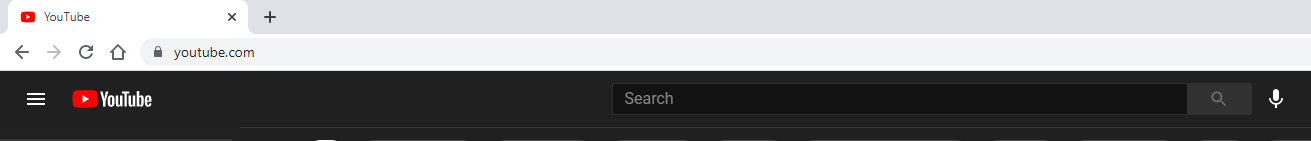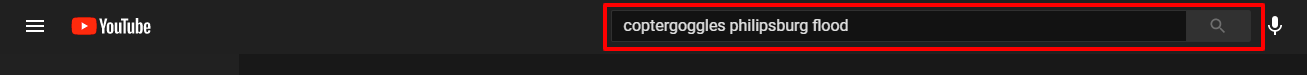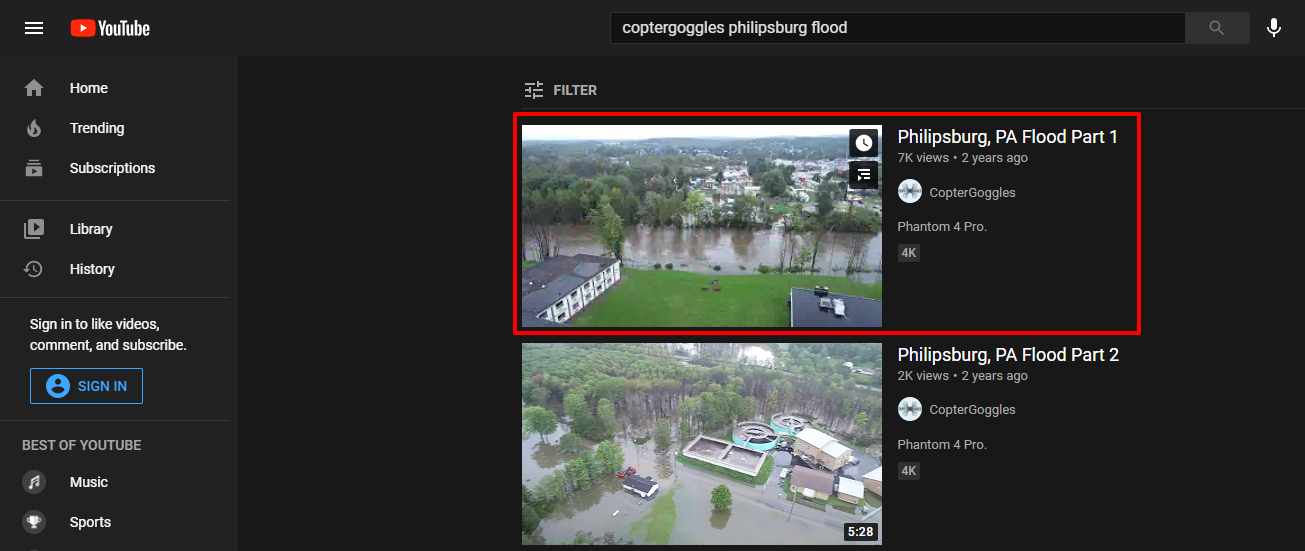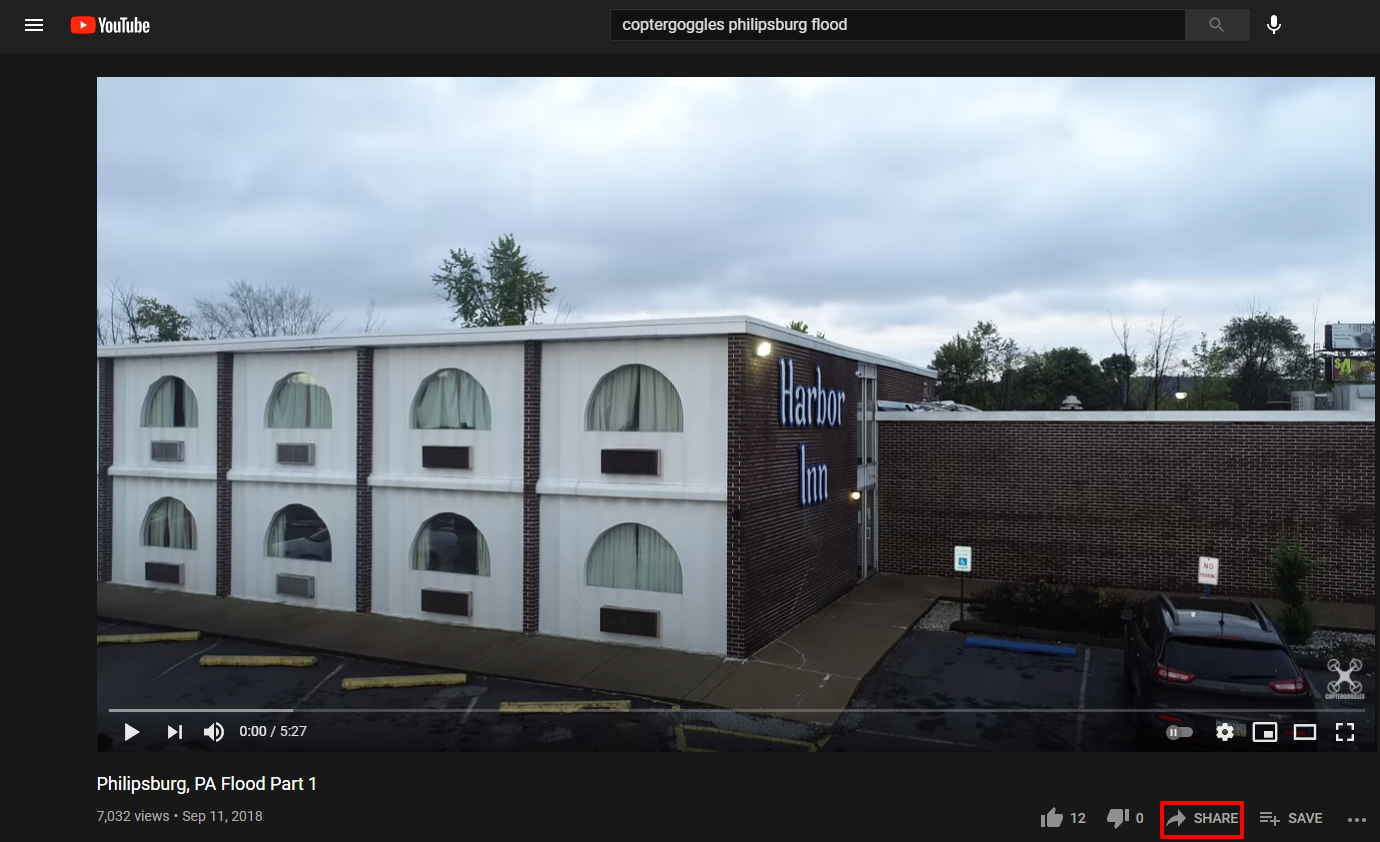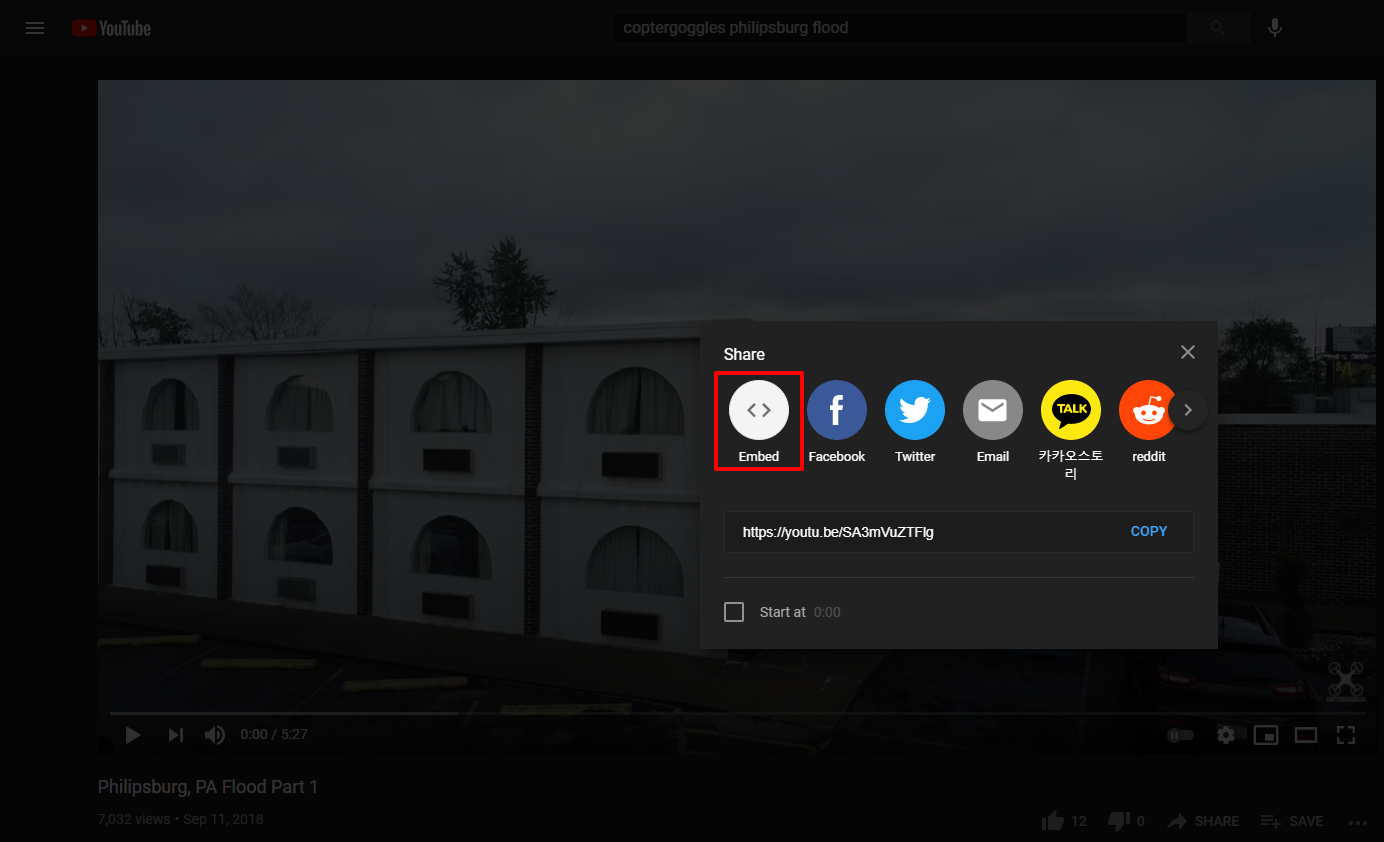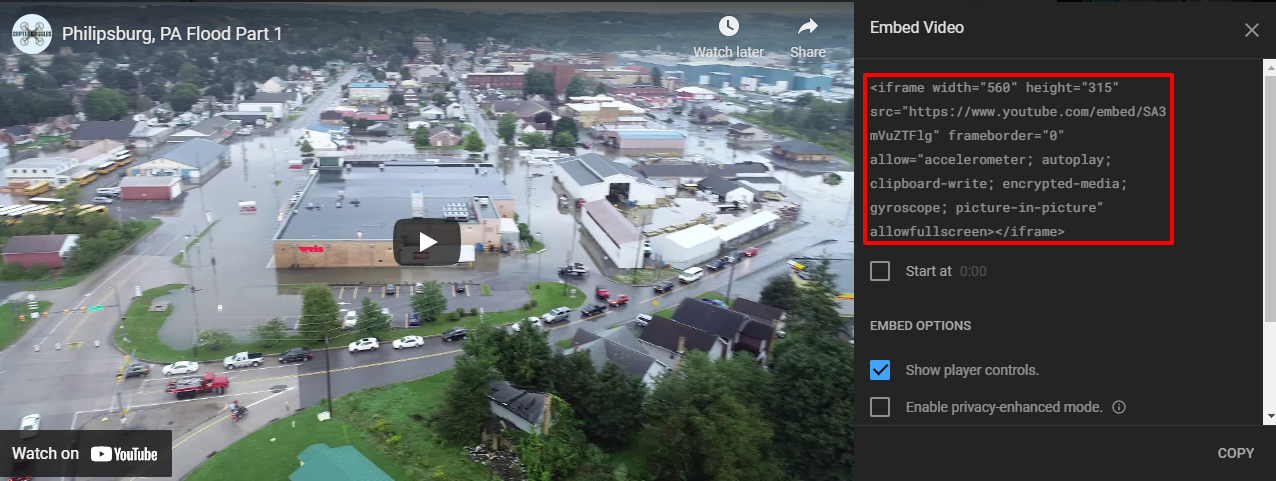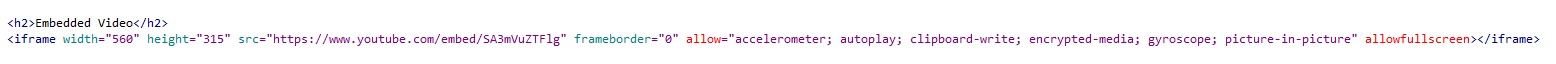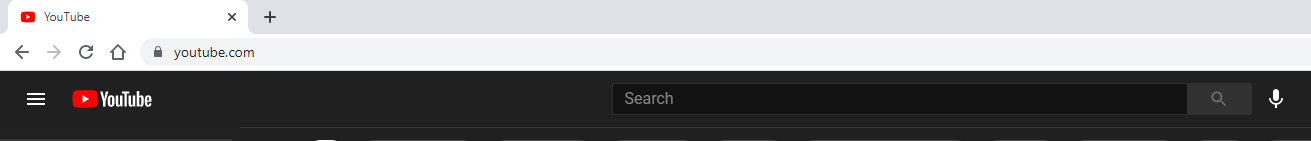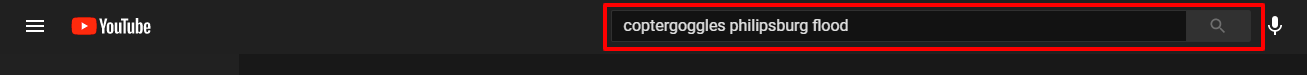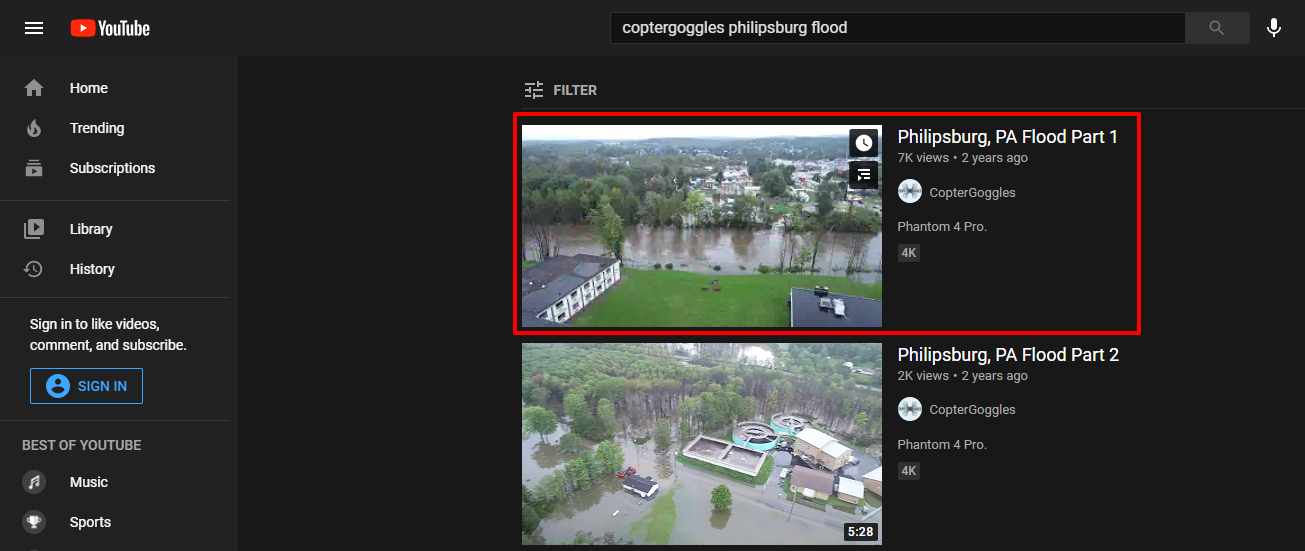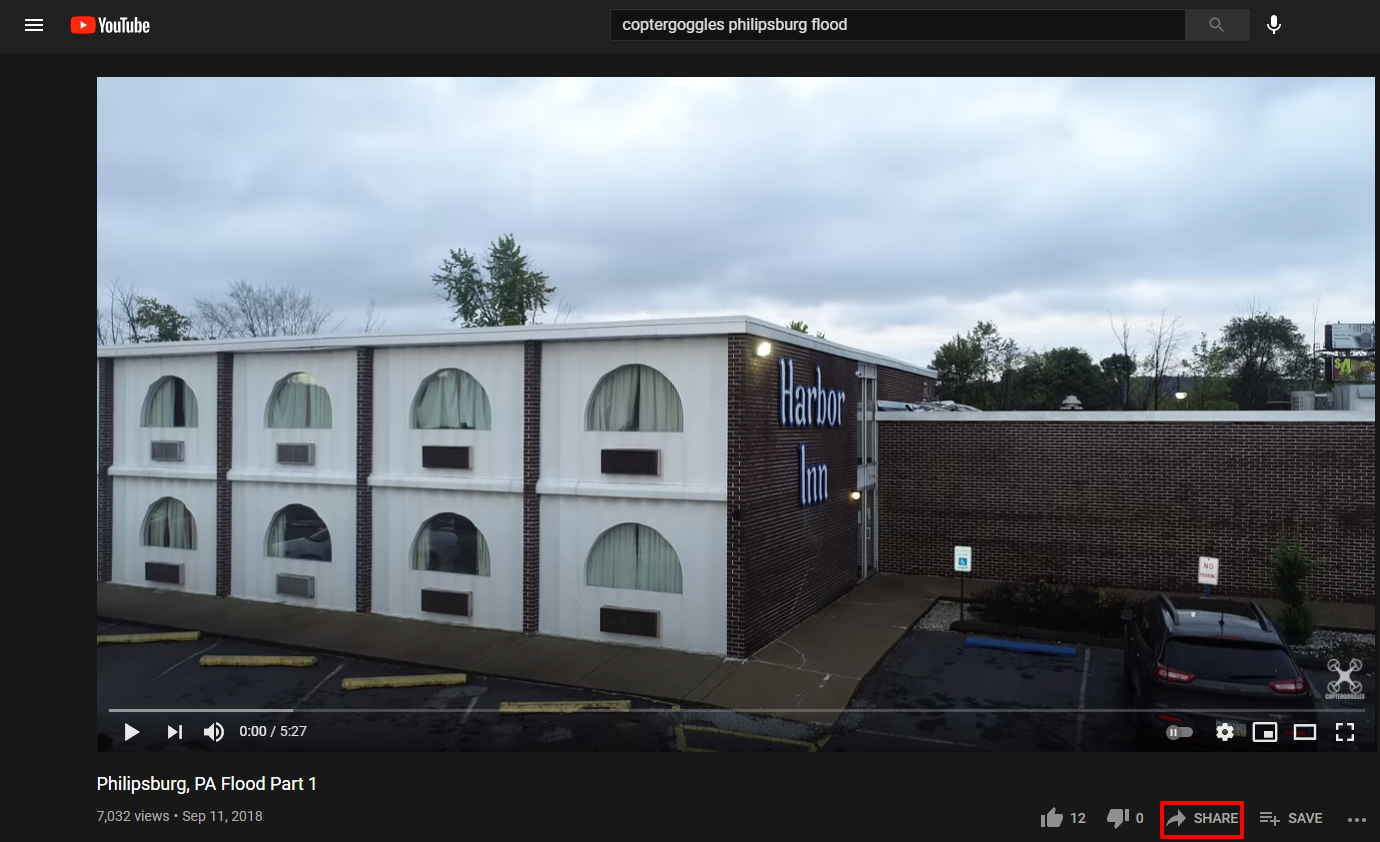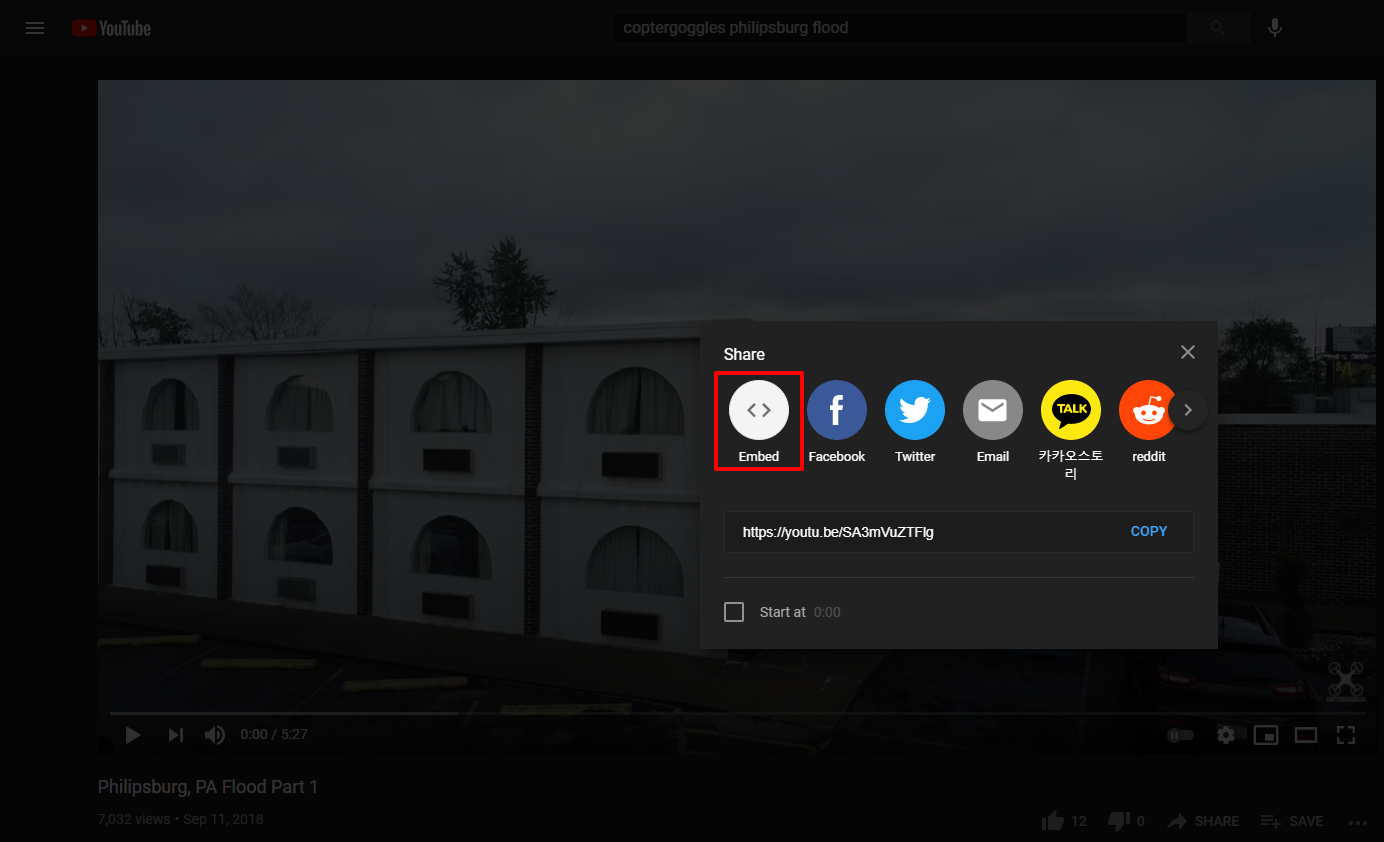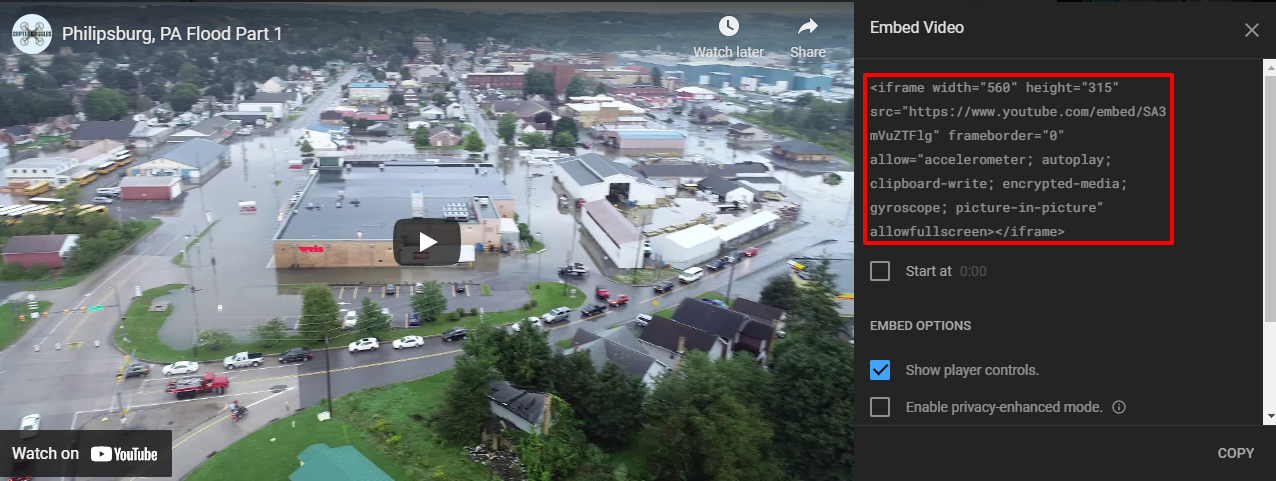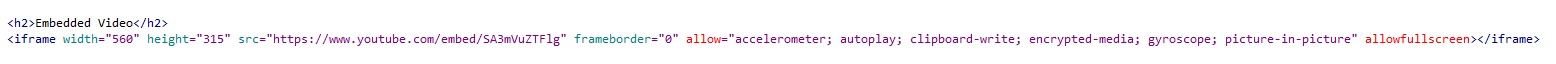Follow these steps to embed a video into your website:
- Search for the video that you want to embed
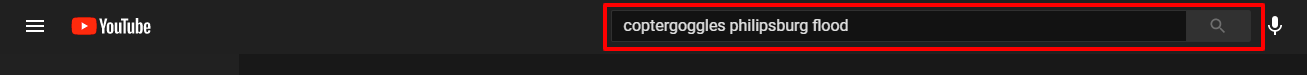
- Click on the video that you want to embed
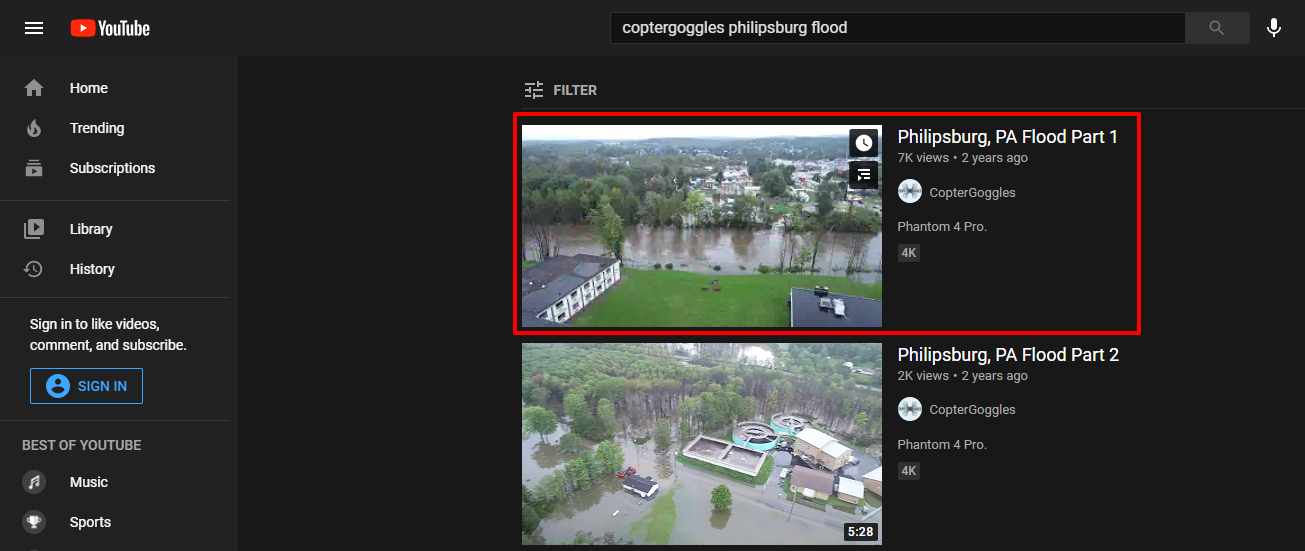
- Click "Share" under the video player
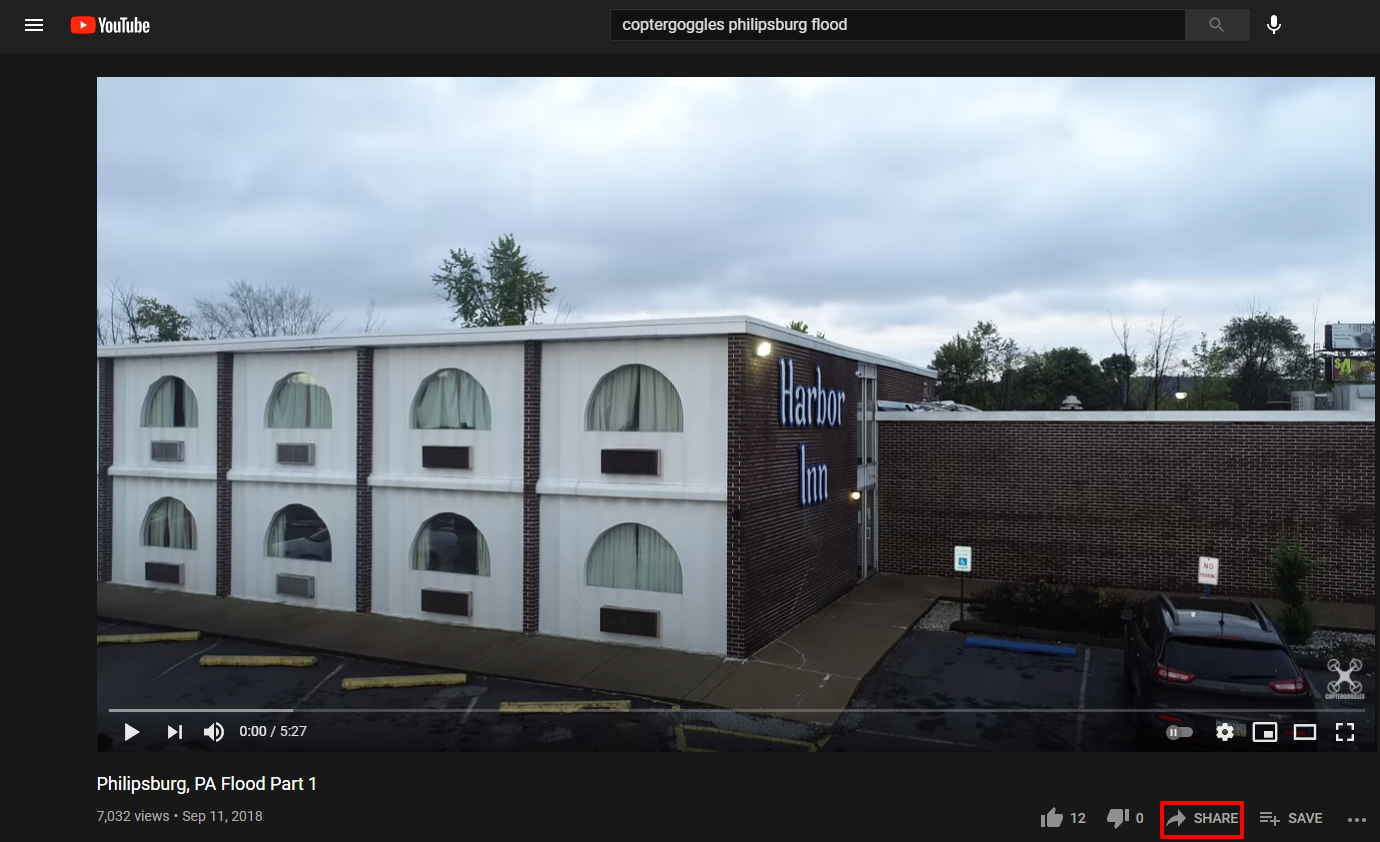
- Click "Embed"
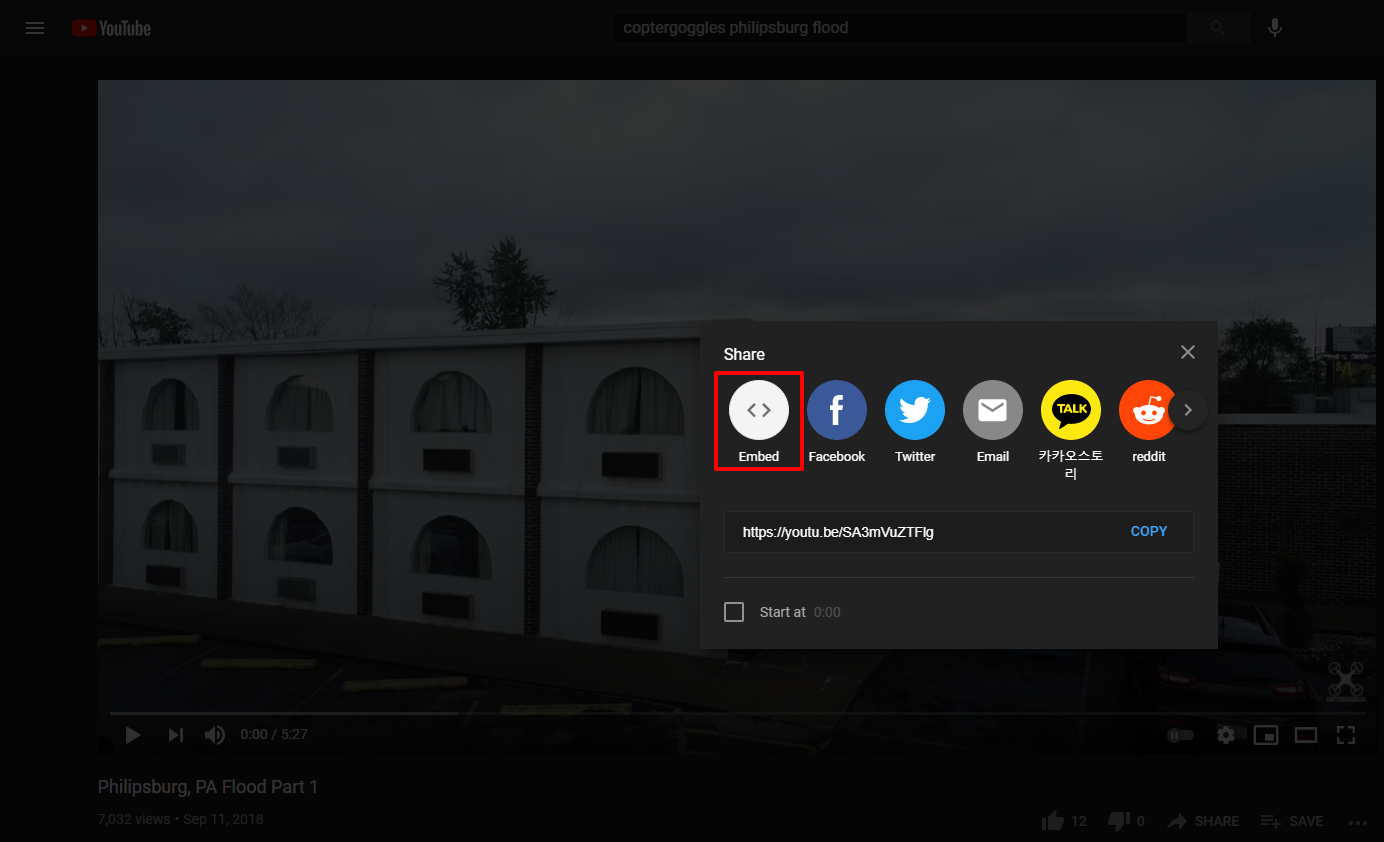
- Copy the HTML code that is shown
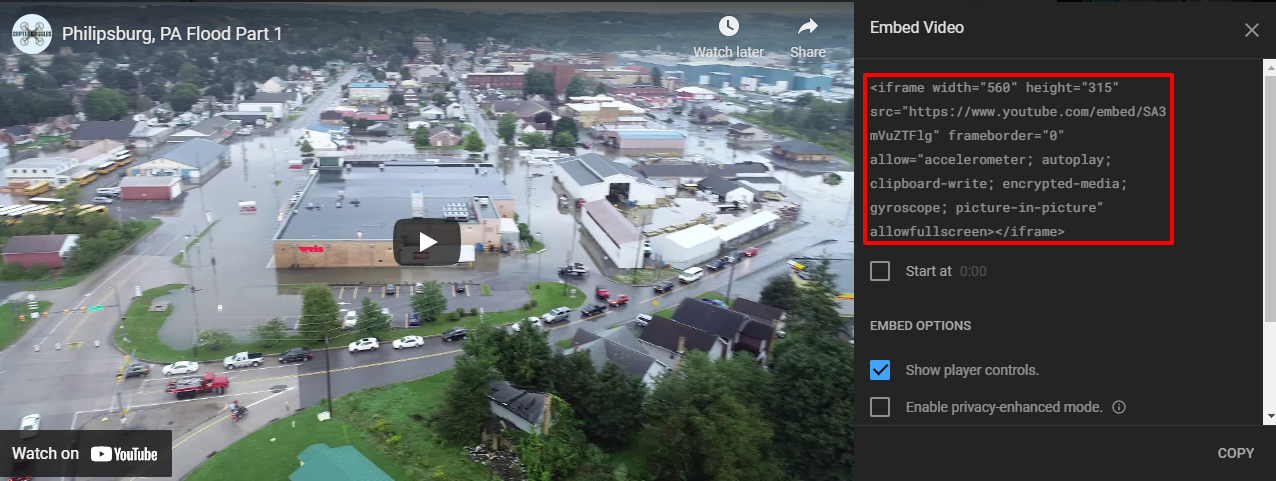
- Paste that HTML code into your website
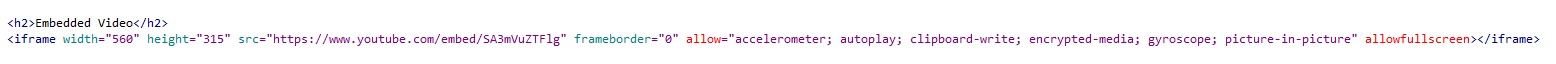
Embedded Video